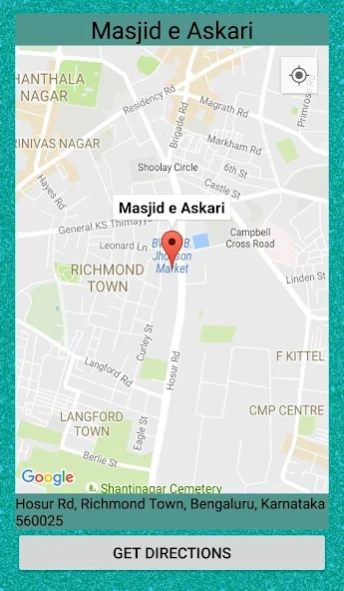Al-Hussainia Shia Utility
Free Version
Publisher Description
Al-Hussainia Shia Utility - Locate Imambargahs across world, collection of dua, ziyarats,nohays lyrics, etc
Al-Hussainia application gives information about the Shia Imambargah / masjids (Mosques) across the world, with their address and Map location.
This app also has a collection
1) Maqbool Dua's and Dua's for all Occasions.
2) Ziyarats
3) Nauhe Lyrics -: A good collection of Old Nauhe and New Nauhe, badrul aza nauhe, nadeem sarwar, irfan haider, sachey bhai, mir hasan mir and other renowned Nauha khwans. Tareekhi nauhey
4) Aamal-: Aamal to be done in the Month of Holy Ramadan
5) Articles-: Various articles like important dates, ahekaams are present.
6) Current Date Calendar with important events of history of shia islam in that month.
7) Ramdhan Duas/Supplications.
8). Ayats/ Quotes section added.
9) Sharing option available for Ayats/Quotes section.
We will be upgrading our collection on timely basis to include more useful information in future.
Thanks.
About Al-Hussainia Shia Utility
Al-Hussainia Shia Utility is a free app for Android published in the Reference Tools list of apps, part of Education.
The company that develops Al-Hussainia Shia Utility is PurpleFog Apps. The latest version released by its developer is 1.0. This app was rated by 1 users of our site and has an average rating of 5.0.
To install Al-Hussainia Shia Utility on your Android device, just click the green Continue To App button above to start the installation process. The app is listed on our website since 2020-08-21 and was downloaded 147 times. We have already checked if the download link is safe, however for your own protection we recommend that you scan the downloaded app with your antivirus. Your antivirus may detect the Al-Hussainia Shia Utility as malware as malware if the download link to com.alhussainia.imambargahlocator is broken.
How to install Al-Hussainia Shia Utility on your Android device:
- Click on the Continue To App button on our website. This will redirect you to Google Play.
- Once the Al-Hussainia Shia Utility is shown in the Google Play listing of your Android device, you can start its download and installation. Tap on the Install button located below the search bar and to the right of the app icon.
- A pop-up window with the permissions required by Al-Hussainia Shia Utility will be shown. Click on Accept to continue the process.
- Al-Hussainia Shia Utility will be downloaded onto your device, displaying a progress. Once the download completes, the installation will start and you'll get a notification after the installation is finished.